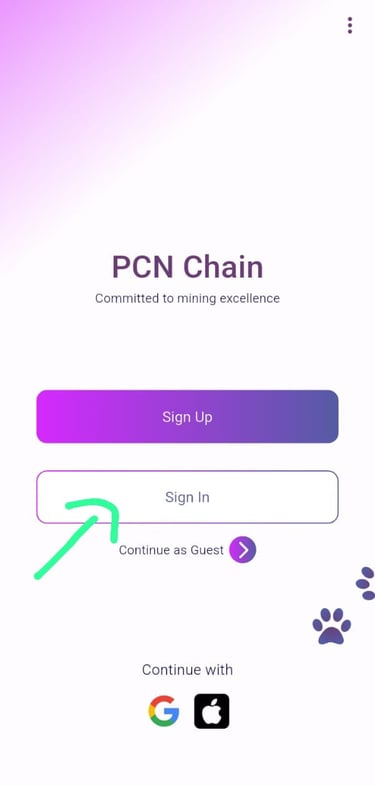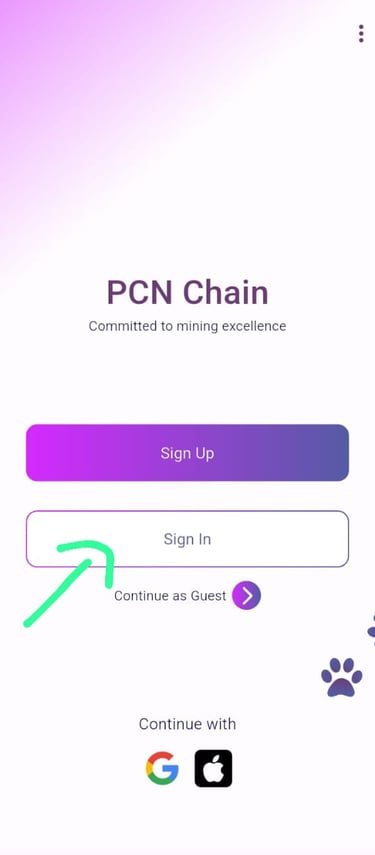🚀 How to Migrate from Papi Network to PCN Chain – A Step-by-Step Guide for Existing Users
Migrate to PCN Chain from Papi Network and grow with us.
BLOG
5/18/20251 min read
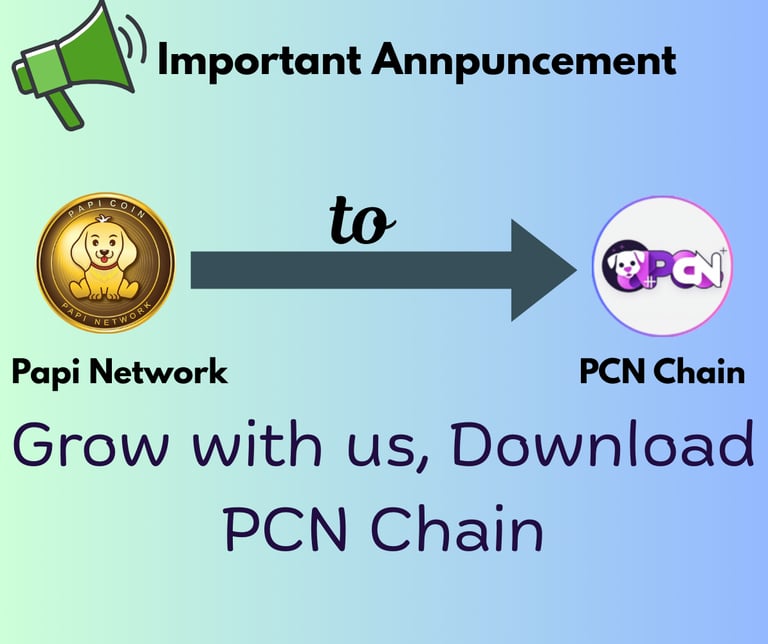
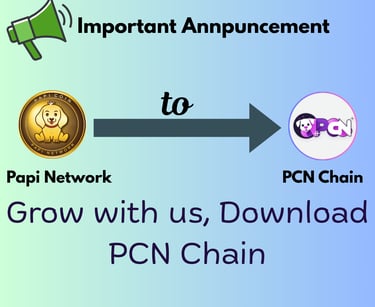
We’re excited to introduce PCN Chain, our upgraded platform with enhanced security, faster transactions, and new features! As an existing Papi Network user, your migration is simple. Follow these steps to ensure a seamless transition:
How to Download & Migrate to PCN Chain
Step 1: Download the PCN Chain App
✅ Visit: https://pcnchain.com/
✅ Download the app for your device (iOS/Android/Desktop).
Step 2: Log In with Your Papi Network Credentials
🔑 Use the same email/username and password from your Papi Network account.
⚠️ Do NOT create a new account – your existing data is already linked!
Note:-If you are unable to login by google directly, we are working on it for the time being please login manually by email authentication, don't use phone numbers for authentication, only email authentication will work for the time being
Step 3: Verify Your Data
✔️ Check that your token balance, transaction history, and team connections are correctly displayed.
✔️ If anything is missing, contact support immediately.
⏰ Important Notes for Existing Users
🔸 Deadline: Complete migration by June 16, 2025. After this date, Papi Network logins will be disabled.
🔸 No Re-Registration Needed: Your credentials and data are preserved.
🔸 Withdrawals? Token withdrawals will be enabled only on PCN Chain after the wallet feature launches.
❓ Need Help?
📧 Email: support@pcnchain.com
Thank you for being part of our journey! We’ve built PCN Chain to serve you better – upgrade today and enjoy a smoother experience. 💙
#PCNChain #UpgradeNow #CryptoEvolutionnt